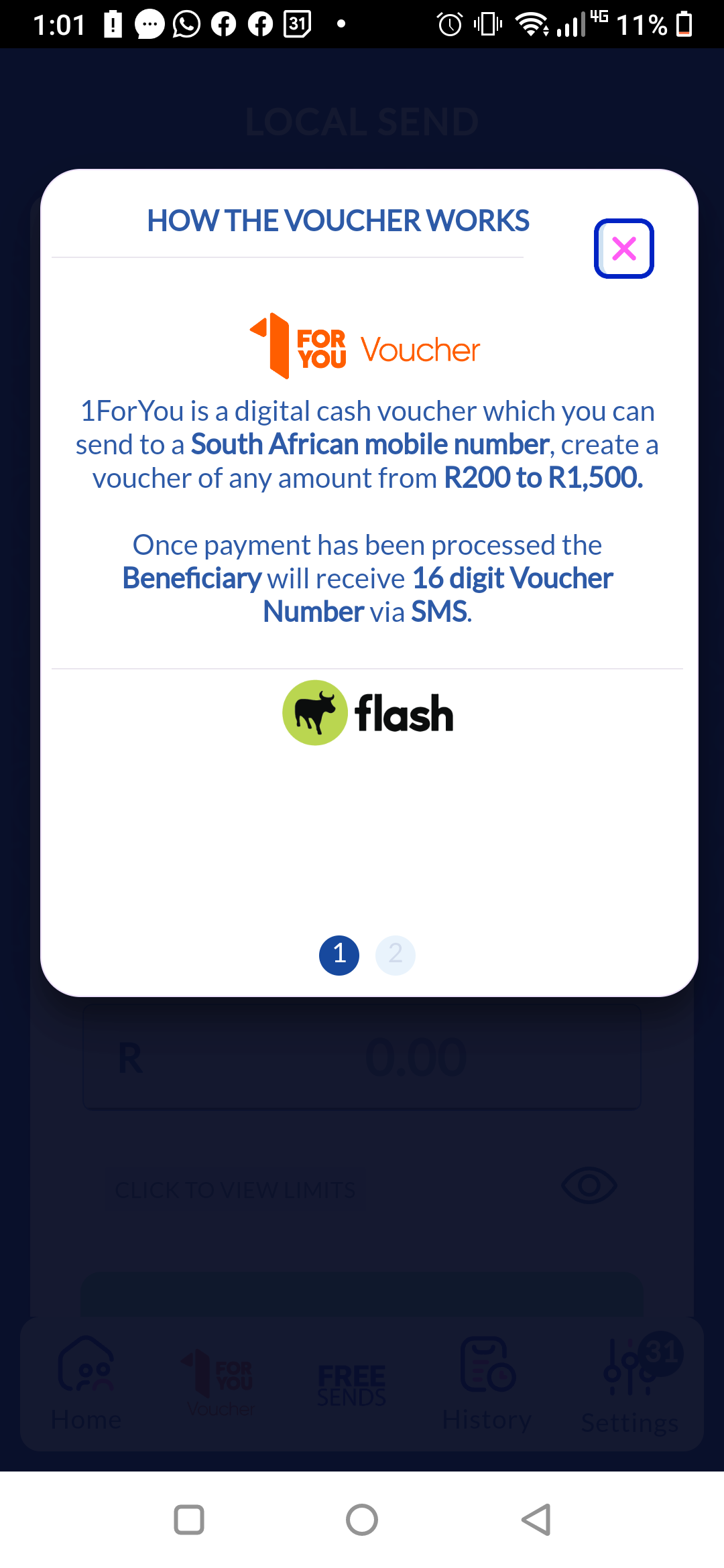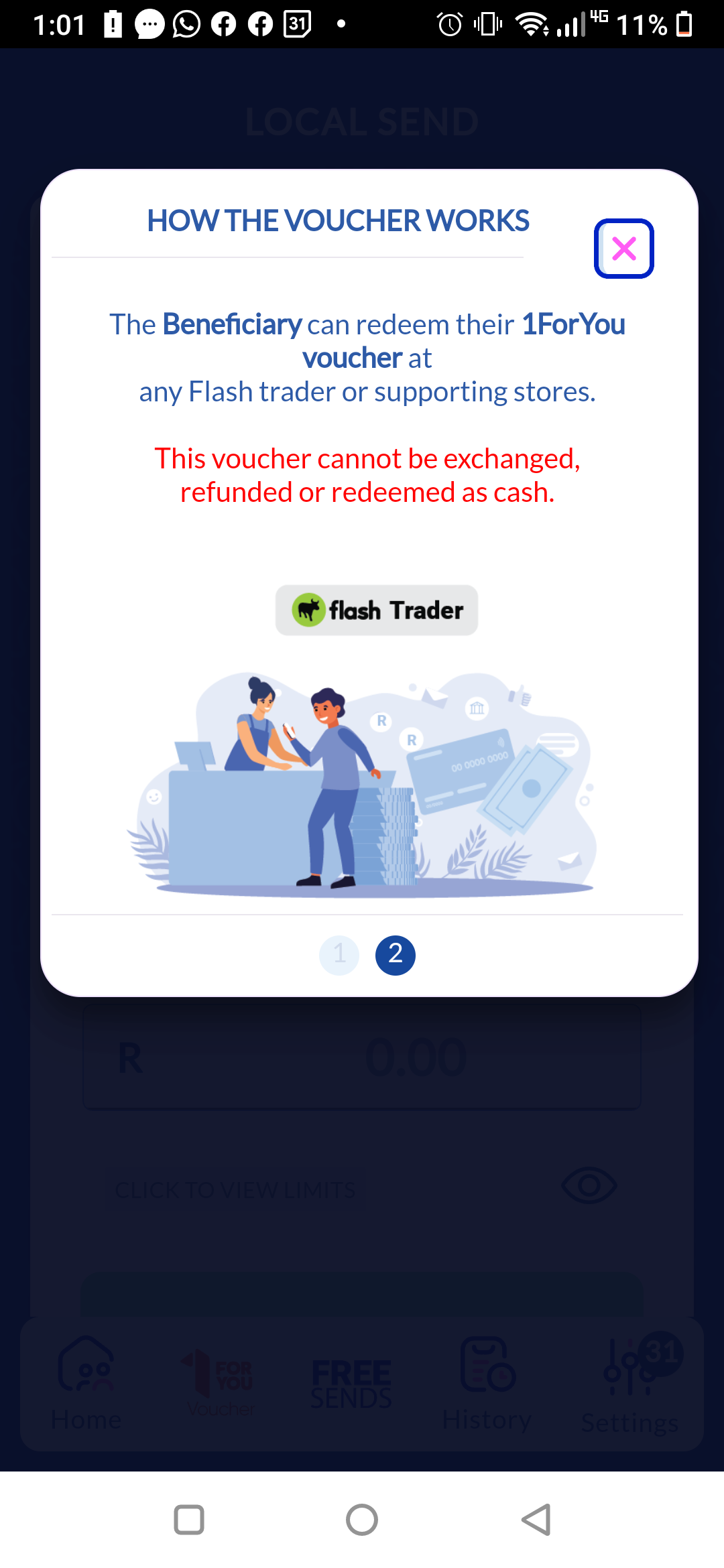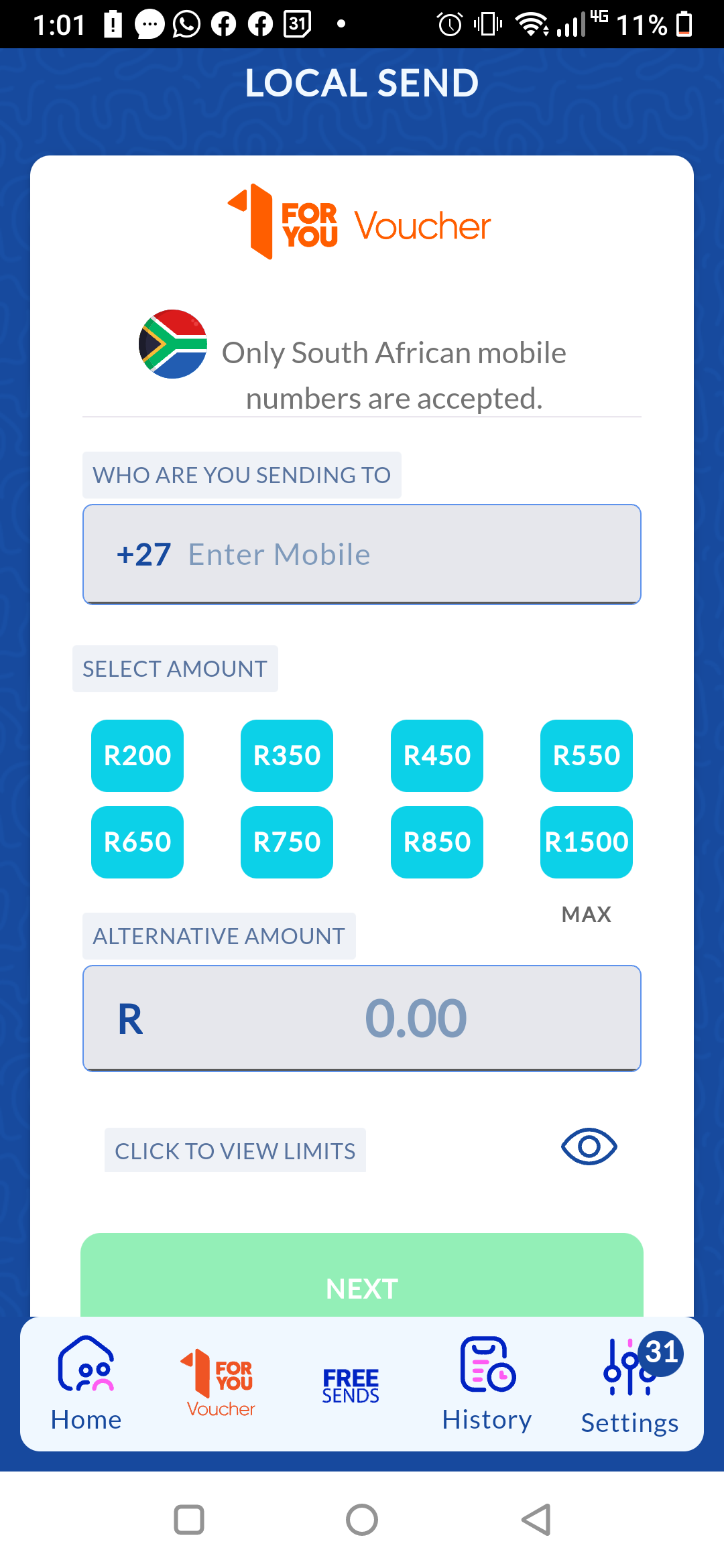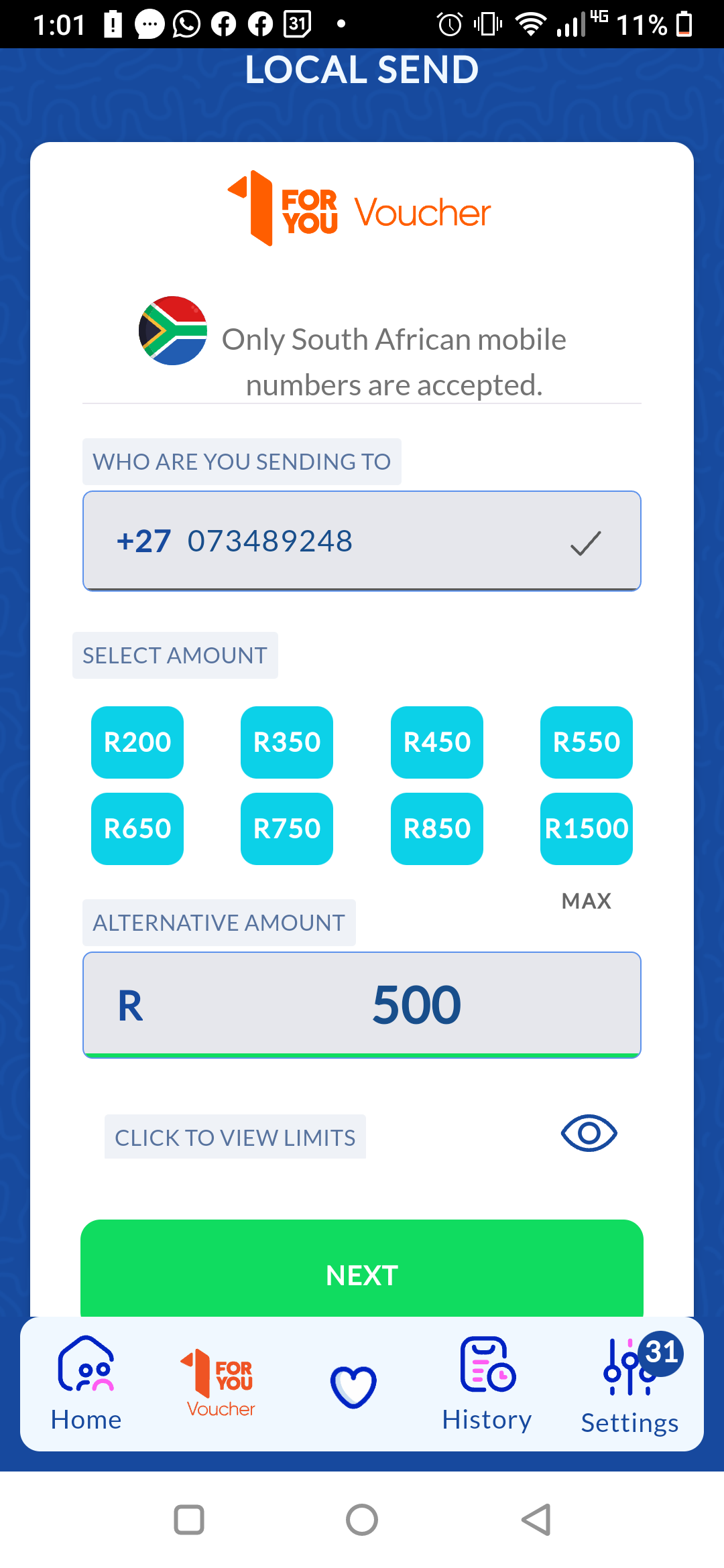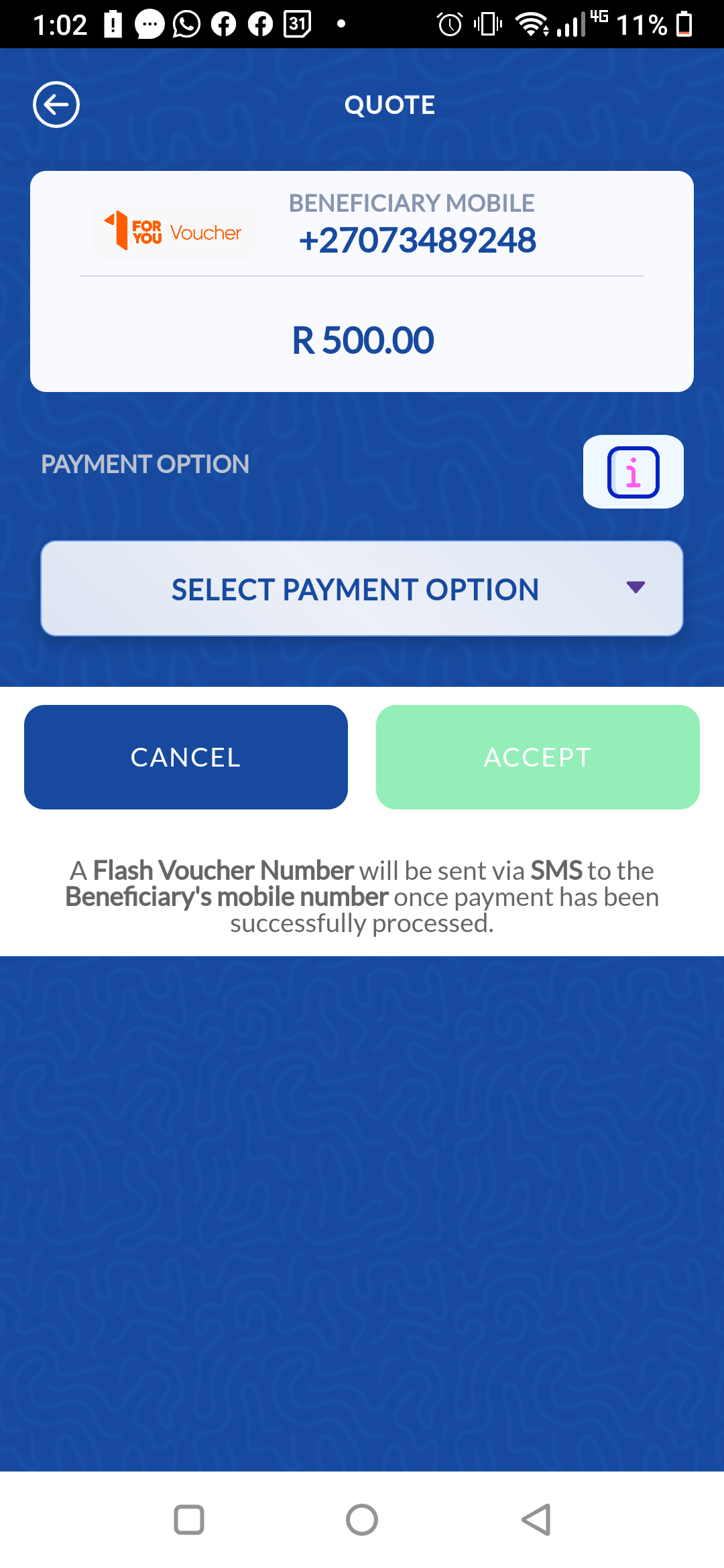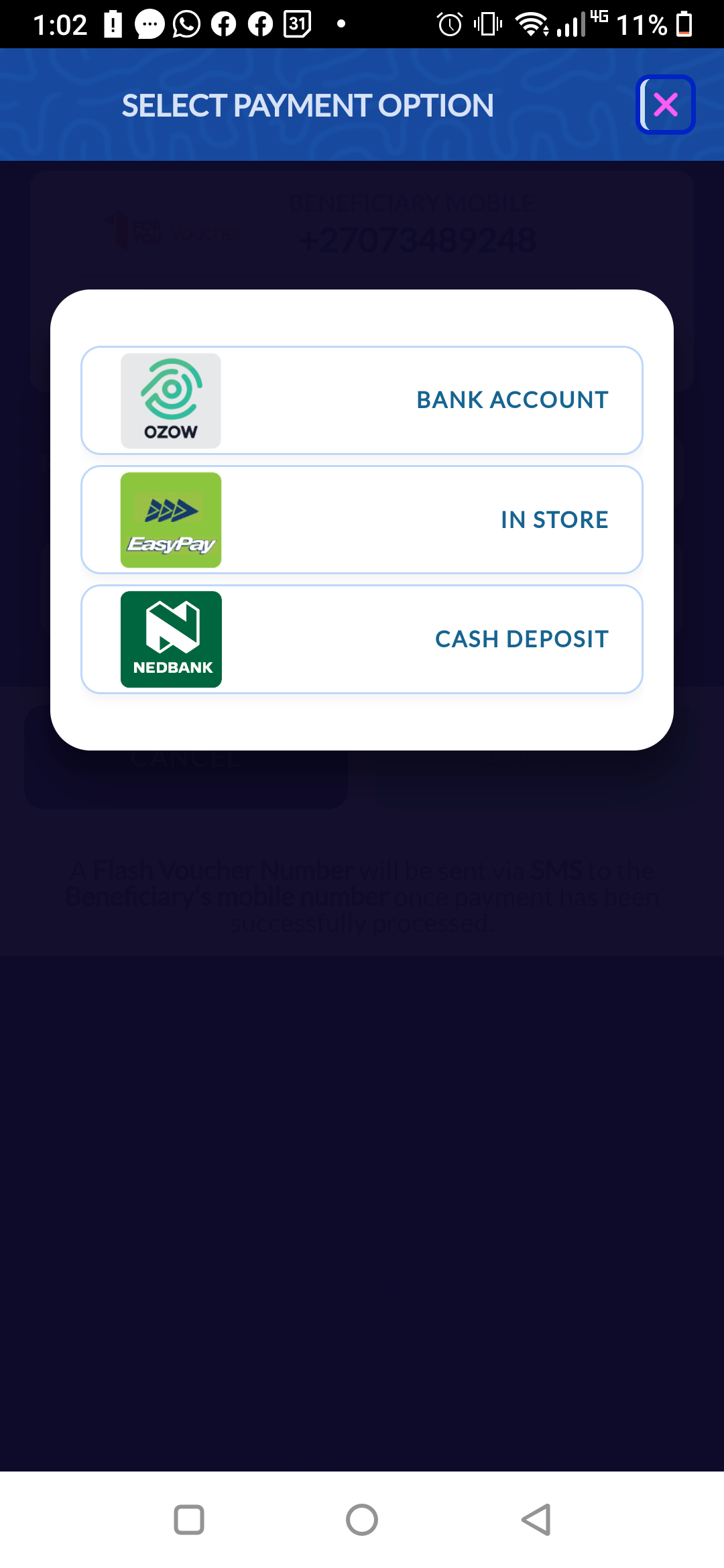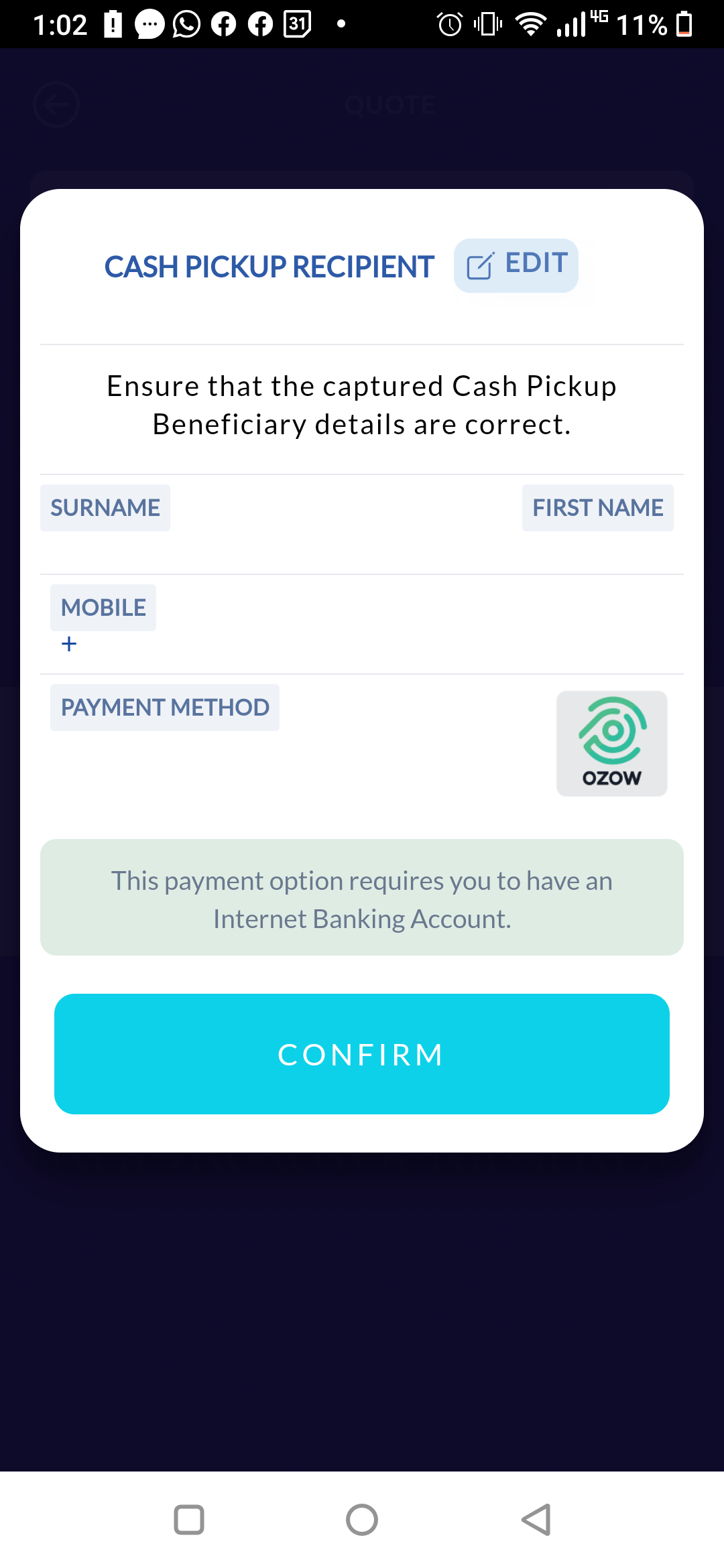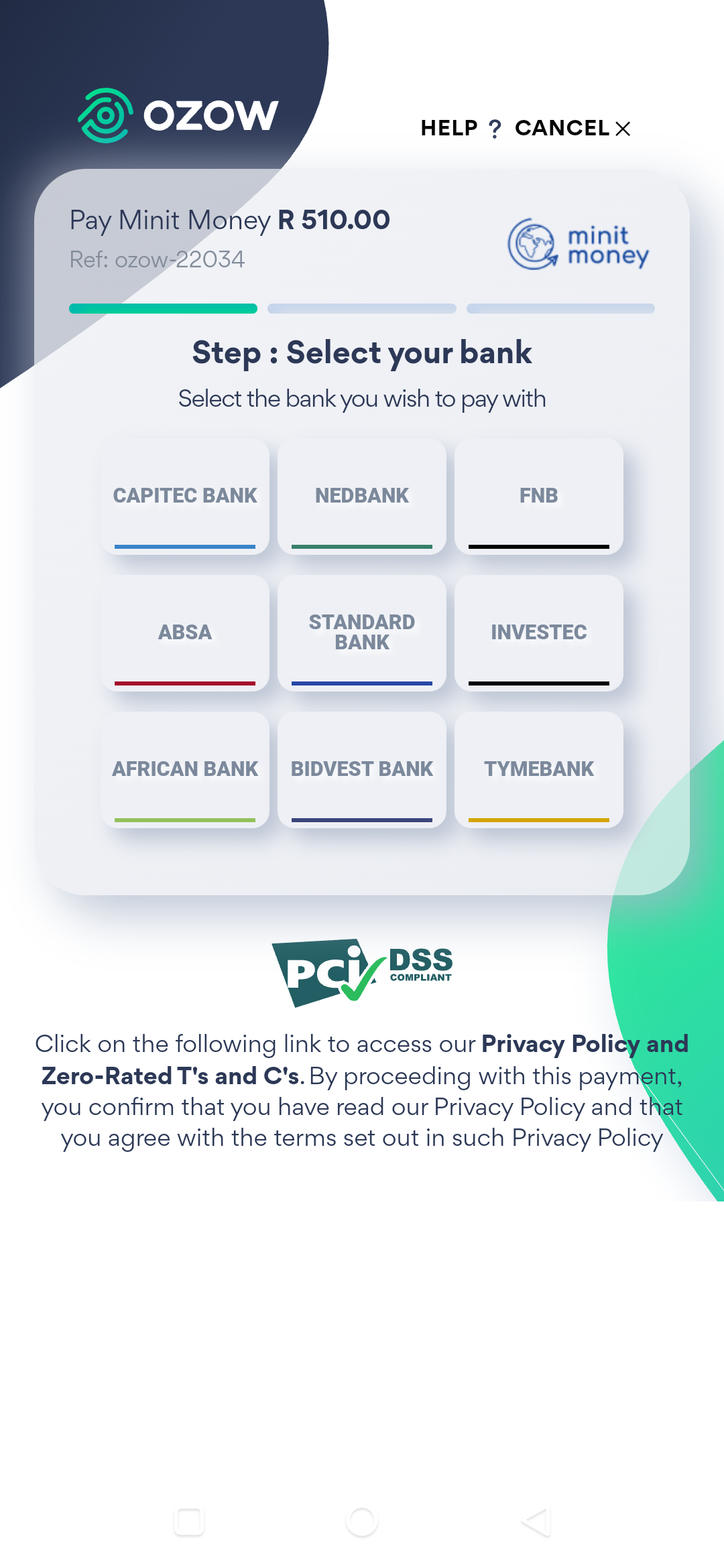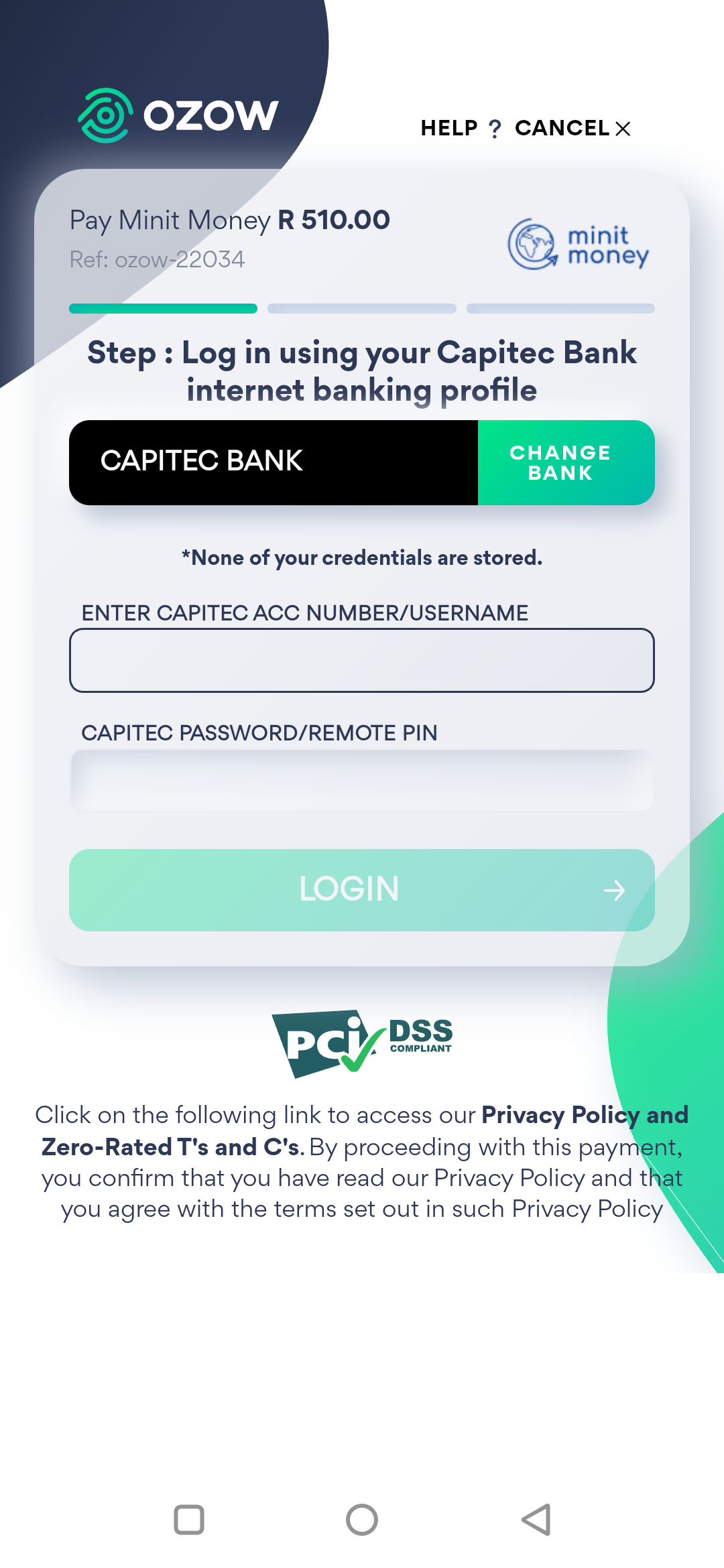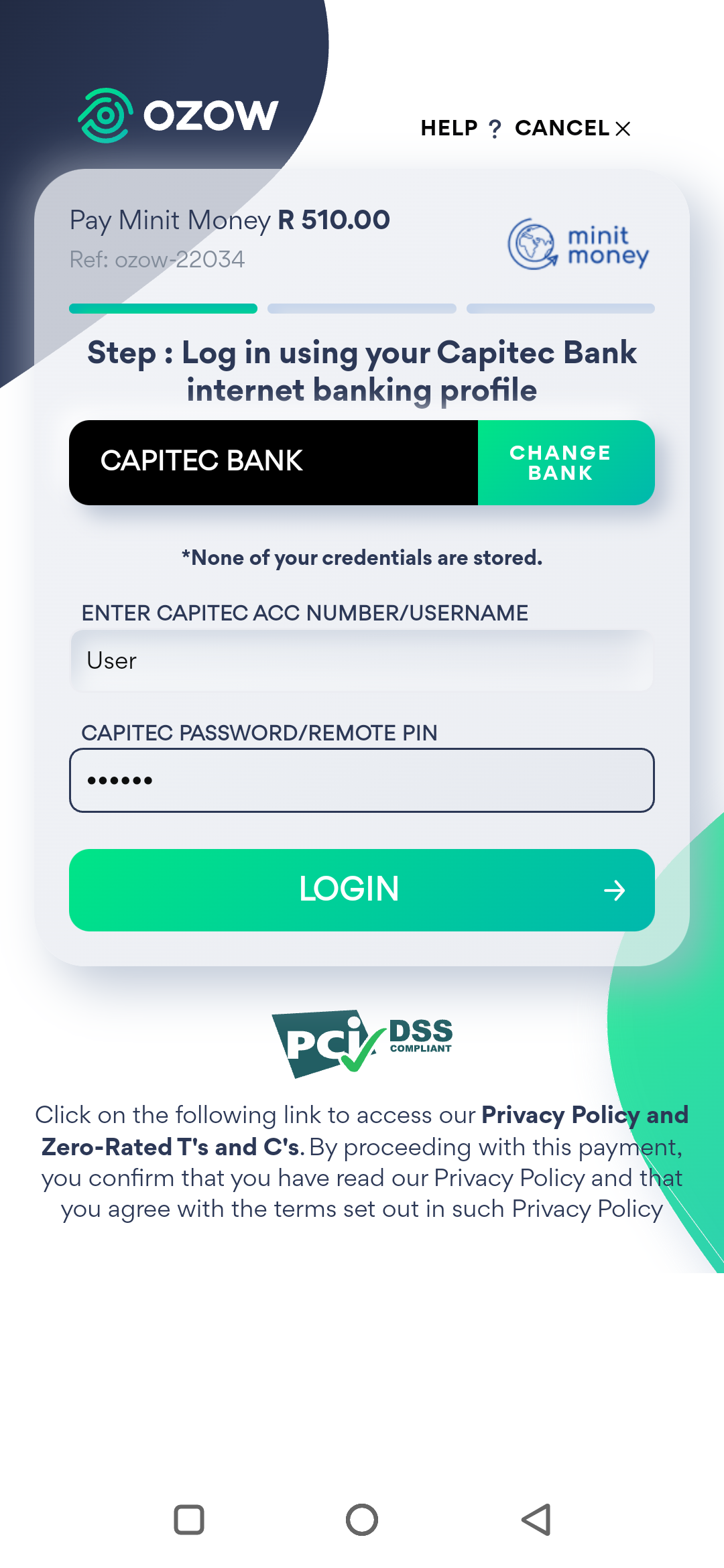How Can We Help?
< All Topics
Print

Send money vouchers to local mobile numbers, follow these steps:
Local Voucher
On Home Screen
- Click “Local” On Local Send Screen
- Enter Mobile Number
- Enter your desired amount from R200-R1500
- Click “Next”
On Quote Screen
- Select “Payment type” Make payment
- Once payment is made through your Bank Account or In Store option, an SMS will be sent to the recipient’s mobile number with a 16 digit PIN to redeem at any Flash trader.